Here is the Imperial Tutorial for the Large Square Double Display Card. I personally find this easier as I am an inches gal……. but for you younger ones or when you are using a trimmer with only a metric cut/vertical blade bar…. the Metric Tutorial was posted here…..
As I said before this is my way of saying A BIG THANK YOU to all of you that regularly follow my blog, who comment and who re-share/pin my projects. Nearly 600 of you following at the last count!!! WOW – that is amazing – you would laugh at how excited I was all those years ago when I first hit 20 followers!!! So THANK YOU EACH AND EVERYONE OF YOU… you honour me with your time… particularly when you comment as that always makes my day!
Again I have to thank & credit Paola Levi in South Africa as I was inspired by a Double Display cut & score card she made back in 2011 and whose template I have used a few times …. as first shown here back in 2012 …. Edited to Add: As I have travelled around Pinterest - I have subsequently found a previous 2009 version with instructions of the main back part of the card - so I feel that the originating credit should be attributed to Susan Bluerobot. Thank you Susan for a fantastic cut & score card.... so glad I have found you...
I just added an extra square front to the card (as I do so like my square cards!!) - which has already earnt this card the nickname of The Card With More Frontage!!!
And as also promised …..here is another example of a Large Square Double Display card ….
This time the Card Front Mats are Larger (Cardstock Mat 5 ¾“ Square; DSP 5 ½“ Square )
I purposefully didn’t add any extra decoration to the front this time as it was for a man! Happy Birthday again Steve… And I am delighted to report that Steve REALLY loved this card!!! He was well WOWED…. So I am definitely making a few more of these… need to do some today actually!
Oh and check out the great Larger than Life numbers – my favourite photopolymer alphabet & numbers set….
Come back tomorrow for another example!
So here is the Imperial Tutorial…..
| RECIPE | Main Card CS Pear Pizzazz | Mats CS Lost Lagoon | Decoration DSP | CS Whisper White |
| Main Card | 12” x 6” | X | X | X |
| Card Front | 6” Square | 4 ¼” Square | 4” Square | X |
| Card Back | X | 3 ¾” Square | X | 3 ½” Square |
| Inner Centre | X | 3 ¾” Square | 3 ½” Square | X |
| Inner Sides | X | 1 ¾” x 3 ¾” (x2) | 1 ½”x 3 ½” (x2) | X |
| Inner Top & Bottom | X | 1 ¾” x ¾” (x6) | 1 ½” x ½” (x6) | X |
INSTRUCTIONS
In pictorials, Red = Cut Line; Blue = Score Line Main Card
(1) Line up large Pear Pizzazz panel PORTRAIT at 1” on Top Bar
(2) Cut from 1” to 5”
(3) LIFT THE CUTTING BLADE...
(4) Cut from 7” to 11”
(5) Flip 180 degrees
(6) Repeat (1-4) for the other side
|
|
(7) Line up LANDSCAPE at 1” on Top Bar
(8) Score from outside edge to cut line at top & bottom (ie score from O to 1”, LIFT BLADE..., then score from 5” to 6”)
(9) Repeat (7-8) lined up at 5”, 7” & 11” on the Top Bar
(10) Line up LANDSCAPE at 2” on Top Bar
(11) Score across the whole card (ie 0 to 6”)
(12) Repeat (10-11) lined up at 4”, 8” & 10” on the Top Bar
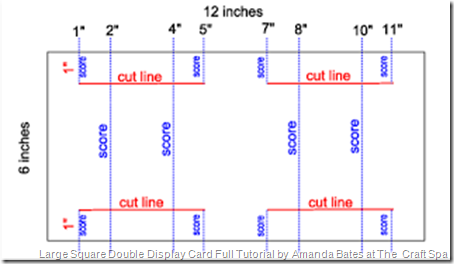
(13) Crease score lines by hand LIGHTLY.... starting at one side of the card...
Inside Sections – Mountain then Valley folds
Outer Sections – Mountain, Valley, Mountain, Valley folds
(14) Bone Fold. TIP – an extra “crease” will now magically appear in the centre of the top & bottom outer sections – do not worry, you will be covering these! But don’t further crease or bone-fold it!!!
(15) Repeat (13-14) from the other side
Card Front Decoration
(1) * Cut 6” Square Pear Pizzazz panel in half to 3” (x2)
*This step is not necessary with a guillotine cutter, but most Trimmers will not cut through 3 layers! If your cutter will go through the 3 layers then adhere all 3 parts & cut the whole panel in half (ie at 3”)
(2) Adhere DSP to larger square Lost Lagoon Card Mat
(3) Cut DSP/Mat panel in half (ie at 2 1/8” )
(4) Adhere parts (1) & (3) together to form 2 Card Front Sections
(5) Adhere Card Front Sections to front LH & RH sections of Main Card – one at a time lining everything up nicely as you go! TIP – put glue on front sections of Main Card NOT the back of the Card Front Sections!!! Or you will have glue where you don’t want it!!!


I would recommend Tombow – I have only used Sticky Strip so you can see where to put the glue in the photo!
Inner Card Decoration The rest is just gluing & sticking! And stamping &decorating as you desire.....
So there you have it…. I would love to see your makes if you use this…so please remember to link back here…. or send me an email with a photo!!
Stampin᾿ Up! Supplies











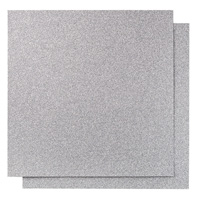








17 comments:
Wonderful cards, Amanda; thanks for the great tutorial in inches for us old school folks! Just recently stumbled across your site and am enjoying the eye candy! Thanks again for sharing.
Wow! Thanks so much I love it.
Ter ;)
Ooooh, amazing card. Never seen these before. Thanks for the tut. :)
Thanks Sam. So glad you like the card. would love to see your version if you get chance to make one....
Thanks again Ter!! Hope you get a chance to try one for yourself..Would love to see if you do....
Was looking for a 50th anniversary card for my parents. Thank you!
Thanks so much for generously sharing the tutorial for this technique. I can't wait to try it!
I smiled when you mentioned how excited you were at hitting 20 subscribers. I'm at 16 and can't wait to hit 20, LOL To hit 600 would be an impossibility!
Kim
www.katydidcards.com
I will make one for my niece's 18th. Thanks for a brilliantly clear tutorial and super inspiration from the cards. I will also remember to shout LIFT to myself. Heehee
Thanks Jo... Bet you say smidge to yourself quite a lot too! Lovely to create with you on Saturday..and delighted to see you on the tutorials to make more! See you next time....
Ps you left a golf ball card here......
This would make a wonderful wedding card....actually, every type of card I can think of is being formulated into this style. Hmmmm, wish I had more hours in a day!! Thanks for sharing this idea.
Totally agree with you Annette wrt wedding card... Quite a few square double display versions on here over the years! Hope you managed to find some time to create today!
Merci infiniment pour ce tutoriel très bien expliqué.
Bonne continuation et créations
Odile
LE VAUDREUIL EN FRANCE
LE VAUDREUIL EN FRANCE
Merci bien Odile ...
I love your card. Thank you for sharing your creation.
Thank you for lovely feedback Charlotte... and I hope you get to try one for yourself.....
Do you have this as a printer friendly directions, from start to finish? With out all the other writtings I would LOVE it, June
Hi June... not totally sure what you mean but if you copy the bits you want and paste into a Word (or your preferred word processing package) then you can print off as a document. I have done that and created a document for you that I can easily send if you contact me by email (thecraftspa@gmail.com) or using the contact form down the right hand side of the blog...
Post a Comment